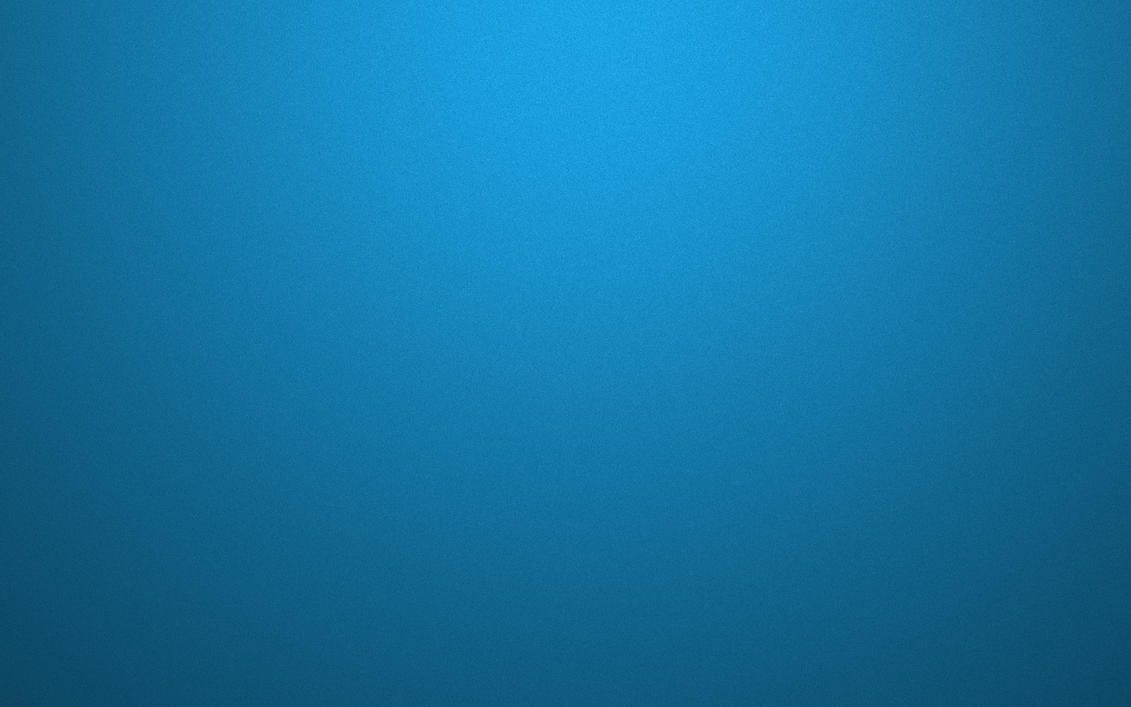These are the children of the primary colors red, blue, and yellow. You get these three colors from mixing any two of the primary colors.
You get purple from mixing Red and blue together. Purple is loving , mysterious, and seductive.
You get green from mixing yellow and blue together. Green is filled with energy and represents nature.
Last but not least you get orange by mixing red and yellow together. Boy , orange is an energy powerhouse that screams for your attention. No I'm not talking about the fruit .
Video:
Get Jamaican man with this silly song about secondary colors
That's it for this week's lesson Remember to always leave questions , if you have any, and share this post with friends or other newbie graphic designers. Don't forget to subscribe by E-mail or follow this blog so you wont miss a single lesson! If you want to follow me outside of this blog then please add me on Google+, Facebook, Twitter, and/or Tumblr. If you guys have any design work that you would like me to critique or showcase on this blog than please E-mail me at SabrinaSummers2000@yahoo.com. Furthermore if you have any ideas or suggestions as to future blog posts than please comment below.
From Sabrina Summers with Peace and Love
From Sabrina Summers with Peace and Love